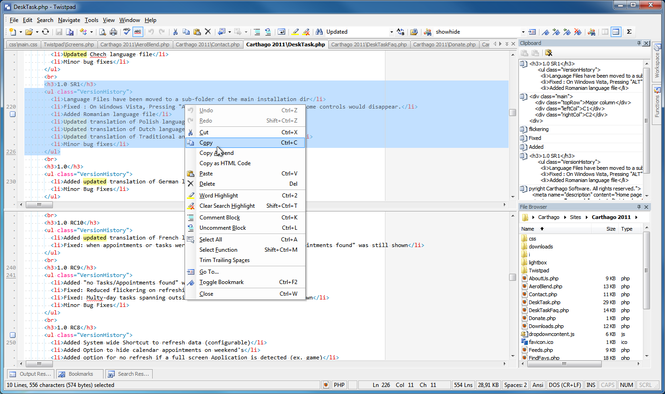Twistpad 3.11
Twistpad 3.11
Twistpad is a fully featured Text Editor for Windows. Twistpad can be used as a simple notepad replacer, or an featured packed editor targeting web and software developers. Features include Easy to design syntax highlighting
Last update
6 Sep. 2022
| old versions
Licence
Free to try
OS Support
Windows
Downloads
Total: 856 | Last week: 2
Ranking
#142 in
File Editors
Publisher
Carthago Software
Screenshots of Twistpad
Twistpad Publisher's Description
Twistpad is a fully featured Text Editor for Windows. Twistpad can be used as a simple notepad replacer, or an featured packed editor targeting web and software developers.
Twistpad supports a full range of syntax highlighting for the most popular formats out of the box (HTML, ASP, XML, C++, Pascal, etc) but it's strength relies on the easy to create new highlighting schemes.
Handling text is no problem in Twistpad, besides the usual clipboard operations, there is a wide range of formatting commands that will simplify your work whenever you need.
Written in native Windows code, you can be sure that no system DLL's are installed or altered. Performance is also something we had in mind when designing Twistpad, so fast startup time, and fast parsing of text are guaranteed
Other features include Unicode support, Spell Checking and Active Spell Checking, compare text files (even currently edited ones), Export to Rich Text Format and HTML, Find and Replace in Files, Project Management, Auto-Complete, Auto-Replace, Auto-Recover, Tools/Compiler support, configurable Toolbar/Editor Context Menu/Shortcuts/Colors, advanced text format (join lines remove empty lines, etc.), text sort and many more features.
Twistpad supports a full range of syntax highlighting for the most popular formats out of the box (HTML, ASP, XML, C++, Pascal, etc) but it's strength relies on the easy to create new highlighting schemes.
Handling text is no problem in Twistpad, besides the usual clipboard operations, there is a wide range of formatting commands that will simplify your work whenever you need.
Written in native Windows code, you can be sure that no system DLL's are installed or altered. Performance is also something we had in mind when designing Twistpad, so fast startup time, and fast parsing of text are guaranteed
Other features include Unicode support, Spell Checking and Active Spell Checking, compare text files (even currently edited ones), Export to Rich Text Format and HTML, Find and Replace in Files, Project Management, Auto-Complete, Auto-Replace, Auto-Recover, Tools/Compiler support, configurable Toolbar/Editor Context Menu/Shortcuts/Colors, advanced text format (join lines remove empty lines, etc.), text sort and many more features.
Look for Similar Items by Category
Developer Tools
> File Editors
This product is also listed in: Word Processing Software, Document Management
This product is also listed in: Word Processing Software, Document Management
Feedback
- If you need help or have a question, contact us
- Would you like to update this product info?
- Is there any feedback you would like to provide? Click here
Beta and Old versions
Popular Downloads
-
 Kundli
4.5
Kundli
4.5
-
 Macromedia Flash 8
8.0
Macromedia Flash 8
8.0
-
 Cool Edit Pro
2.1.3097.0
Cool Edit Pro
2.1.3097.0
-
 Hill Climb Racing
1.0
Hill Climb Racing
1.0
-
 Cheat Engine
6.8.1
Cheat Engine
6.8.1
-
 Grand Theft Auto: Vice City
1.0
Grand Theft Auto: Vice City
1.0
-
 C-Free
5.0
C-Free
5.0
-
 Windows XP Service Pack 3
Build...
Windows XP Service Pack 3
Build...
-
 Iggle Pop
1.0
Iggle Pop
1.0
-
 Grand Auto Adventure
1.0
Grand Auto Adventure
1.0
-
 Ulead Video Studio Plus
11
Ulead Video Studio Plus
11
-
 Zuma Deluxe
1.0
Zuma Deluxe
1.0
-
 Netcut
2.1.4
Netcut
2.1.4
-
 AtomTime Pro
3.1d
AtomTime Pro
3.1d
-
 Tom VPN
2.2.8
Tom VPN
2.2.8
-
 Auto-Tune Evo VST
6.0.9.2
Auto-Tune Evo VST
6.0.9.2
-
 Horizon
2.9.0.0
Horizon
2.9.0.0
-
 Vidnoz AI
1.0.0
Vidnoz AI
1.0.0
-
 Vector on PC
1.0
Vector on PC
1.0
-
 PhotoImpression
6.5
PhotoImpression
6.5